
خرید اکانت (یوزر و پسورد turnitin )
یکی از مهمترین نرم افزارها در رابطه با سرقت علمی در دنیا نرم افزار «ترنیتن» (Turnitin) است که در سایت www.turnitin.com قابل دستیابی است. البته امکانات سایت پولی است و نیاز به خرید اکانت turnitin دارد. ترنیتن معتبرترین سایت برای سنجش متن مقاله و پایان نامه شما است. این سایت به پایگاههای اطلاعات زیادی متصل است. برای خرید اکانت (یوزر و پسورد turnitin ) با ما مکاتبه کنید.
پسورد Turnitin تنها 99 هزار تومان – به مدت 6 ماهه با ایمیل و مشخصات شما
(با توجه به محدودیتهای اخیر ترنیتین، تعداد مقاله قابل چک کردن در عمل کمتر شده است ولی برای استفاده شخصی کاملا مفید و مناسب است. ولی برای شرکتها و سازمانهایی که هر روز نیاز به چک کردن چند مقاله دارند، مناسب نیست. برای چک کردن تعداد بالایی مقاله در روز، می توانید بسته های پلاجیاریسم را خریداری نمایید)
سرقت ادبی یا Plagiarism یعنی:
- استفاده از متن، جدول یا تصویر موجود در مقاله فرد بدون نام بردن مشخصات منبع.
- درج مشخصات منبع و استناد به آن اما استفاده بیش از حد مجاز از جملات مقاله، سرقت عین عبارت از متن اصلی و پیروی از اصول و ساختار جملات.
نرم افزار های بسیاری برای بررسی سرقت ادبی وجود دارد اکثر انها رایگان هستند و برای این کار از موتورهای جستجوگر بهره می برند.
متاسفانه موتور های جستجوگر به مقاله های علمی که در پایگاه های استنادی نمایه می شوند دسترسی ندارند و همین امر باعث می شود گزارش Plagiarism دقیق نباشد. توضیح بیشتر: نرم افزارهای رایگان تحت وب فقط متن های موجود در اینترنت را بررسی می نمایند و به مقاله هایی که به عنوان مثال در sciencedirect وجود دارند دسترسی ندارند.
بهترین نرم افزار جهت بررسی سرقت ادبی turnitin است، این نرم افزار به دیتا بیس ها علمی دسترسی دارد و به صورت تخصصی میزان سرقت ادبی را مشخص می کند. شرکت مربوطه خدمات مختلفی ارائه می دهد مانند:
For Publishers & Researchers: ithenticate.com
For Admissions Professionals: turnitinadmissions.com
For Educational Resources: plagiarism.org
چک کردن پلاجیاریزم
Improve Writing. Prevent Plagiarism
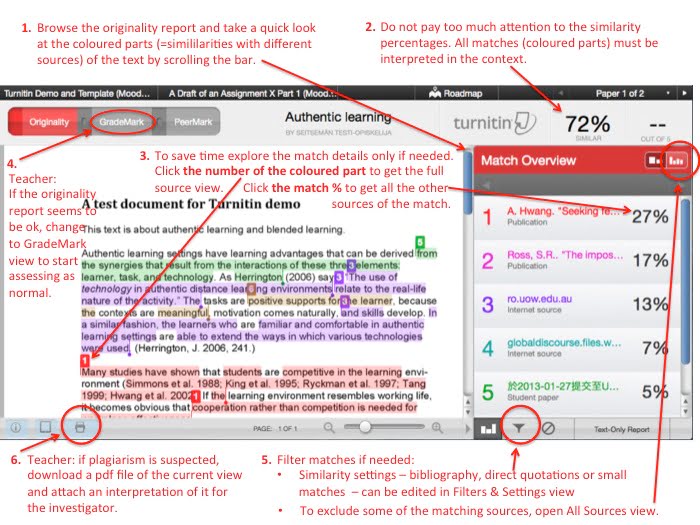
بهترین راه برای جلوگیری از سرقت ادبی و علمی منبع جمله یا پاراگراف است و قرار دادن عبارات در گیومه یا کوتیشن است. و یا اینکه ترتیب واژه ها تغییر کند یا کلمات شبیه به هم استفاده شود.
چنانچه مقاله ای را به ژورنالی بفرستید، داوران ایتدا با استفاده از این نوع نرم افزارها میزان اصالت متن شما را می سنجند.
نرم افزار Turnitin چیست؟
شرکت «ترنیتین» به عنوان پیشگام در حوزۀ سنجش آموزش دانشجویان فعالیت میکند. این شرکت، خدماتش را با محوریت بررسی اصالت نوشتار، درجهبندی آنلاین و بازبینی همزمان تنظیم کرده است. این امر، موجب بهینهسازی وقت استادان و بازخورد خوب آن برای دانشپذیران میشود.
این محصول، یکی از پرکاربردترین محصولات آموزشی در سراسر دنیا است و در بیش از 10,000 مؤسسه (مشتمل بر 135 کشور)، مورد استفاده قرار گرفته است. این مؤسسات به صورت آنلاین، آثار و مقالات دانشجویان و ارزشیابی آنها را بررسی مینمایند.
«ترنیتین»، همچنین پایگاه دیگری را به نام «Ithenticate» پیشنهاد میکند که آن نیز به عنوان یک ابزار در شناساندن دستبرد علمی در مقالاتِ ارائهشده به نشریات، به ارائه خدمات میپردازد. این پایگاه که متون را بررسی مینماید، یک ابزار مناسب برای نویسندهها به شمار میآید. شایان توجه است که پایگاه ترنیتین توسط موسسۀ «Warburg Pincus» پشتیبانی میشود. دفتر مرکزی آن در اوکلند امریکا (در نزدیکی شهر سانفرانسیسکو) و همچنین به کمک یک مؤسسۀ بینالمللی در شهر نیوکاسل انگلستان، به فعالیت مشغول است.
خدمات سایت Turnitin
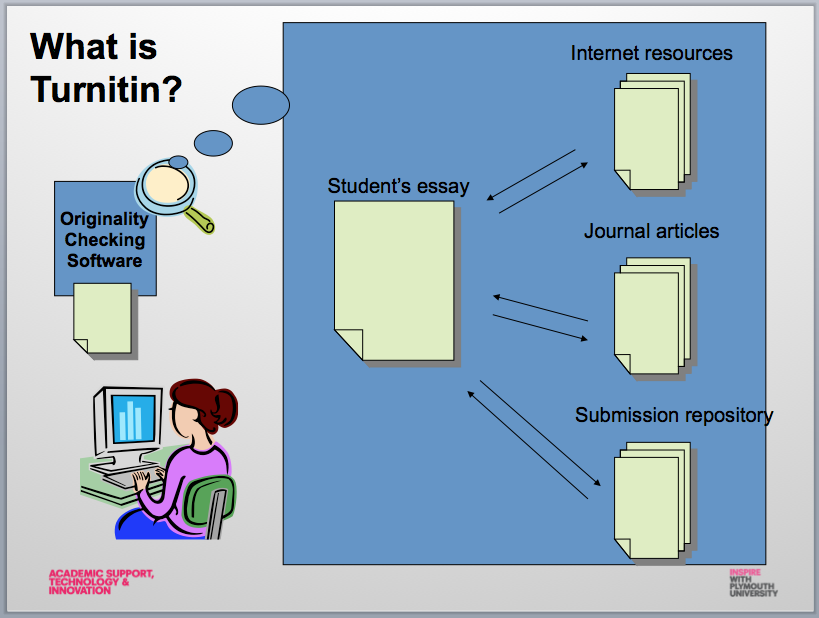
1-پوشش بیش از 80,000,000 مقاله در سال 2012م؛
2-ارائه خدمات به 190,000 مقاله در هر روز و 500,000 مقاله در نقطه اوج روزانه؛
3-پوشش 19 زبان، شامل: «انگلیسی»، «عربی»، «چینی» (سنتی و ساده)، «هلندی»، «فنلاندی»، «فرانسه»، «آلمانی»، «ایتالیایی»، «ژاپنی»، «کرهای»، «لهستانی»، «پرتغالی»، «رومانی»، «روسی»، «اسپانیایی»، «سوییسی»، «ترکی» و «ویتنامی»؛
4-یکپارچه کردن بیش از 50 اداره و سیستم مدیریتی پیشرفته، شامل:
Blackboard, Moodle, Instructure Canvas, Desire 2learn, Pearson learning Studio & Sakai
5-استفاده از سه پایگاه داده برای سنجش فهرست مطالب:
ـ 45,000,000 صفحه وب جستجوگر؛
ـ 337,000,000 مقاله بایگانیشده دانشجویی؛
ـ 130,000,000 مقاله از 110,000 هفتهنامه، فصلنامه و کتاب؛
6-خدماترسانی به بیش از 1,500,000 استاد، 24,000,000 دانشپذیر و 10,000 مؤسسه آموزشی؛
7-مشتریان پایگاه
ـ 56% مشتریان پایگاه، 100 دبیرستان در کشور امریکا؛
ـ اشتراک بیش از 100 کالج و دانشگاه در امریکا، در سال 2010م؛
ـ اشتراک 200 دانشگاه در سراسر جهان، در سال 2012م؛
ـ استفاده بیش از 135 کشور دنیا از پایگاه.
امکانات سامانه مشابه یاب Turnitin
از امکانات پُرشماری که این نرمافزار به کاربران خود ارائه میدهد، میتوان به این موارد اشاره کرد:
ـ گرید مارک (Grademark):
این ویژگی به توانایی «دست یافتن به تشخیص اشتباهات رایج املایی، دستور زبانی و خطاهای سبک نگارشی» میپردازد. در این قسمت، استادان میتوانند پیشنهادهای دانشجویان خود را نسبت به ایرادگیری متون و اسنادی که توسط آنها گرفته شده، مشاهده کنند و در محیطی مشترک به پاسخگویی بپردازند.
ـ پیر مارک (Peermark)
به کمک این قابلیت، دانشجویانی که فرصت دریافت آموزش از سوی استاد را ندارند، میتوانند از دیگر دانشجویان و مطالبشان استفاده نمایند.
ـ بررسی اصالت سند (Originality Check)
این قابلیت، اسناد را قادر میسازد که موارد دستبرد موجود در آثار دانشجویان خود را، در صورت وقوع، مشاهده و ارزیابی نماید. همچنین استادان میتوانند به وسیله منابع گسترده، نسبت به آموزش و افزایش مهارتهای لازم برای دانشجویان مبادرت ورزند.
یکی از ویژگیهای منحصربه فرد این نرمافزار در مقایسه با دیگر نرمافزارهای مشابه این است که این پایگاه، در سطح بینالمللی و چند زبانه ارائه میشود و متون ارائه شده توسط دانشجو را از زبانهای مختلف به زبان انگلیسی بازگردانده و سپس آنها را با یکدیگر مقایسه میکند و نتیجه را در قالب شباهتها و تفاوتها، به کاربر اعلام مینماید.
گفتنی است، سنجش و مقایسه میان متون، از طریق پایگاه داده بزرگی که از 17 میلیارد صفحه وب (حدود 200,000,000 سند علمی دانشجویان در سراسر جهان و دهها هزار نشریه و کتاب از انتشارات صاحبنام) تشکیل شده، در زمینههای: علمی، پزشکی و فنی صورت میگیرد.
راهنمای کار با Turnitin و دانلود گزارش سرقت ادبی مقاله
- دانلود گزارش Similarity Report در نرم افزار Turnitin
- معرفی رنگهای درصد تشابه
- فرمت گزارش تشابه متنی
- گزارش پلاجیاریسم مقاله
- اطلاعات هر فایل در سایت Turnitin
- مدهای Similarity Report
- نحوه کار با حالت Match Breakdown در ترنیتین
- گزارش شباهت مقاله با منبع اصلی
- مقایسه مستقیم مقاله با منبع اصلی
- منابع مورد بررسی در Turnitin برای تشخیص سرقت علمی (پلیجریزم)
- فیلتر کردن تطابق های کوچک در گزارش میزان مشابهت سرقت ادبی
- ایجاد دوباره گزارش سرقت ادبی مقاله و پایان نامه
- خارج کردن برخی منابع از گزارش Plagiarism
- لیست منابع خارج شده از گزارش تعيين ميزان همپوشاني مقالات
- دانلود گزارش سرقت ادبی مقاله (گزارش پلاجیاریسم)
- تغییر نمای سند در گزارش پلاژریسم
دانلود گزارش Similarity Report در نرم افزار Turnitin
1. To access a Similarity Report, you must firstly access the main homepage by clicking the All Classes tab from the top of any page
2. From the main homepage, the instructor must click on the name of the class to view the class portfolio
3. By clicking View under the Actions column, this will direct you to the Assignment Inbox
4. Under the Similarity column are the icons indicating the percentage of the Overall Similarity Index and the corresponding color on a blue to red scale.
5. Click on the similarity percentage from the aforementioned Similarity column to open the Similarity Report in a new window. If the new window does not appear, you may need to add turnitin.com to the list of sites allowed to create pop-up windows on the web browser that you are using.
برای بررسی سرقت ادبی مقاله خود و استفاده از دیگر امکانات سایت Turnitin نیاز به اکانت Turnitin دارید. با خرید اکانت سایت Turnitin یوزر و پسورد ترنیتین ارسال می شود.
معرفی رنگهای درصد تشابه Similarity Reports در سرقت ادبی در مقاله
Similarity Reports
Similarity Reports provide a summary of matching or highly similar text found in a submitted paper. When a Similarity Report is available for viewing, an icon will appear in the Similarity column of the Assignment Inbox. Similarity Reports that have not yet finished generating are represented by a grayed out icon in the Similarity column. Reports that are not available may not have generated yet, or assignment settings may be delaying the generation of the report.

Note: Overwritten or resubmitted papers may not generate a new Similarity Report for a full 24 hours. This delay is automatic and allows resubmissions to correctly generate without matching to the previous draft.
The color of the report icon indicates the Similarity Index of the paper, based on the amount of matching or similar text that was uncovered. The percentage range is 0% to 100% The possible similarity indices are:
- Blue – No matching text
- Green – One word to 24% matching text
- Yellow – 25-49% matching text
- Orange – 50-74% matching text
- Red -75-100% matching text
برای بررسی سرقت ادبی مقاله خود و استفاده از دیگر امکانات سایت Turnitin نیاز به اکانت Turnitin دارید. با خرید اکانت سایت Turnitin یوزر و پسورد ترنیتین ارسال می شود.
فرمت گزارش تشابه متنی
Similarity Report Accepted File Types
The following file types are able to generate Similarity Reports:
Microsoft Word® (DOC and DOCX), Corel WordPerfect®, HTML, Adobe PostScript®, Plain text (TXT), Rich Text Format (RTF), Portable Document Format (PDF), Hangul (HWP), Powerpoint (PPT, PPTS, and PPS).
Warning: These indices do not reflect Turnitin’s assessment of whether a paper has or has not been plagiarized. Similarity Reports are simply a tool to help an instructor find sources that contain text similar to submitted papers. The decision to deem any work plagiarized must be made carefully, and only after in depth examination of both the submitted paper and suspect sources in accordance with the standards of the class and institution where the paper was submitted.
چهار حالت ریپورت سایت
Viewing Similarity Reports
The Similarity Report can be viewed in one of four modes. These modes allow users to view and sort the information contained in the Similarity Report in any way best suited to their needs. The four modes for viewing an Similarity Report are:
- Match Overview (show highest matches together): A list of all areas of the paper which have similarity to information in the Turnitin repository. Matches are color coded and listed from highest to lowest percentage of matching word area to the submission. Only the top or best matches are shown, all underlying matches are visible in the Match Breakdown and All Sources modes
- All Sources: Allows a user to view matches between the paper and a specific selected source in the Turnitin repositories. Contains a full list of all matches found rather than the best matches per area of similarity. This listing is exhaustive but will show all matches found, including any that are obscured in the Match Overview by virtue of being in the same or similar areas as other, better matches
- Match Breakdown: Displays matches that are obscured by a top source. Allows instructors to compare the match instance of a underlying source with the match instance for a top source
- Direct Source Comparison: An in depth view that shows an area of similarity compared side by side with a specific match from the Turnitin repositories. Not available on all types of repository matches
Note: If the source of matching text is a student paper in one of the classes controlled by the user as an instructor, the paper can be displayed in direct source comparison mode with matching text highlighted. The Similarity Report provides the instructor with information regarding the origin of the matching paper. Not available for students viewing Similarity Reports.
If the paper is from a class controlled by another instructor, no direct access to this paper can be provided. To view the paper, the instructor must request permission from the instructor in possession of the paper by clicking on the link to the source and then using the permission request button. Turnitin will auto-generate an e-mail request to the instructor who controls the paper. The instructor can reply via e-mail to the user if the request is granted. No student papers are made available to another user within the Turnitin system.
گزارش پلاجیاریسم مقاله
Similarity Report Contents
The Similarity Report is separated into three main areas:
- Document viewer frame – shows the Similarity Index for the report and the title and author of the paper
- Paper text – the submitted paper’s text in its original formatting. Matching text is highlighted in a color that corresponds to the matching source listed on the right side of the Similarity Report
- Matching sources/sidebar – the list of matching sources for the highlighted areas of the paper text to the left. The sidebar also displays the Filter and Settings (exclusion options) and the Exclusion List
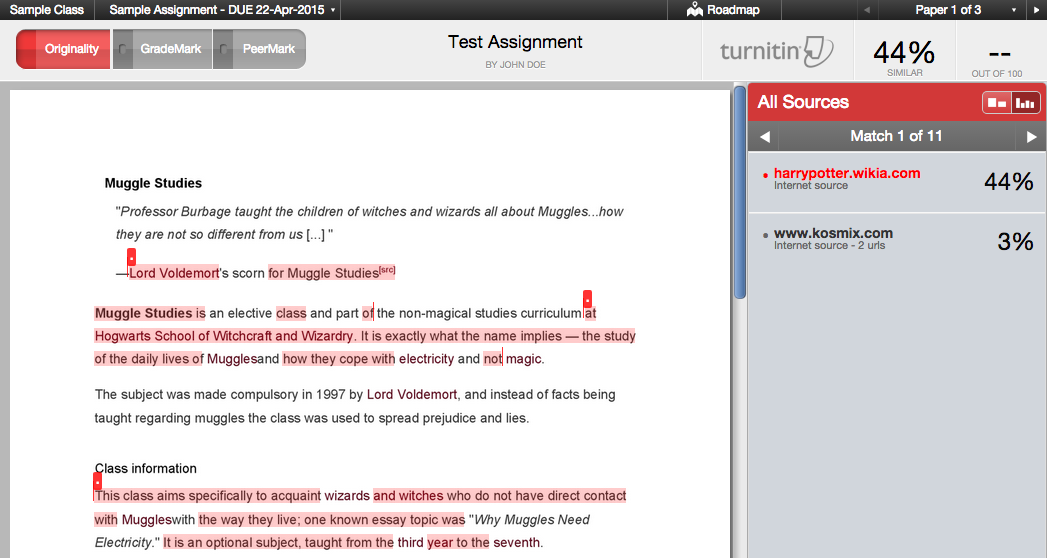
برای بررسی سرقت ادبی مقاله خود و استفاده از دیگر امکانات سایت Turnitin نیاز به اکانت Turnitin دارید. با خرید اکانت سایت Turnitin یوزر و پسورد ترنیتین ارسال می شود.
اطلاعات ارایه شده برای هر فایل در سایت Turnitin
Submission Information
The submission information can be viewed by clicking on the information icon at the bottom left-hand corner of the document viewer.

The submission information contains:
- The submission ID
- The date that the paper was processed
- The number of times that the student has submitted a paper to the assignment
- The name of the file
- The size of the file
- The paper’s character count
- The paper’s word count
- The paper’s page count
- The overall originality of the paper
- The paper’s similarity to internet sources
- The paper’s similarity to publications
- The paper’s similarity to other students’ papers
- When the submission was last graded in GradeMark
- The number of comments the paper has received
- The number of Quickmarks the paper has received
برای بررسی سرقت ادبی مقاله خود و استفاده از دیگر امکانات سایت Turnitin نیاز به اکانت Turnitin دارید. با خرید اکانت سایت Turnitin یوزر و پسورد ترنیتین ارسال می شود.
مدهای Similarity Report
View Mode Icons
The view mode icons allow users to switch between the Similarity Report viewing modes: Match Overview and All Sources view. The default viewing mode is the Match Overview. The Match Overview icon appears as a two-bar bar chart. The All sources icon appears as a four-bar bar chart.
To change the view mode for an Similarity Report to the All Sources view, click on the All Sources icon. The sidebar will automatically update to the All Sources view mode.

نحوه کار با حالت Match Breakdown در ترنیتین
Match Breakdown Mode
By default, the Similarity Report opens in Match Overview mode. In some cases, matches to smaller areas of similarity may be obscured by larger matches and not shown on this view mode.
1. To find the underlying sources, hover over the match you would like to view the underlying sources for and click on the arrow icon that appears.

2. In this mode, all sources that are obscured by the selected top source are listed below the top source. Click on a source to display the highlights for the match. The highlight for the top source match will become lighter and the match to the selected underlying source will be displayed with a darker highlight.

3. To return to the Match Overview mode click on the back arrow next to Match Breakdown at the top of the sidebar.

4. To view an internet source within a new browser tab, hover over the match and click on the view source arrow icon that appears.

برای تشخیص سرقت علمی پایان نامه خود و استفاده از دیگر امکانات سایت Turnitin نیاز به اکانت Turnitin دارید. با خرید اکانت سایت Turnitin یوزر و پسورد ترنیتین ارسال می شود.
گزارش شباهت مقاله با منبع اصلی
Direct Source Comparison
Direct Source Comparison, allows a user to quickly compare matching text to the source of the match in the Turnitin repositories. Matches to other student papers are not available for Direct Source Comparison viewing unless the students’ are enrolled in your class. Using Direct Source Comparison can be done from the Match Overview or the All Sources view mode of the Similarity Report.
Users can either view the Direct Source Comparison as a glimpse within the paper or as the Full Source Text within the sidebar. The glimpse only provides the matching text within context of a few outlying sentences from the source while the Full Source Text loads in the sidebar and contains the full text of the source and all the match instances.
برای تشخیص سرقت علمی مقاله خود و استفاده از دیگر امکانات سایت Turnitin نیاز به اکانت Turnitin دارید. با خرید اکانت سایت Turnitin یوزر و پسورد ترنیتین ارسال می شود.
مقایسه مستقیم مقاله با منبع اصلی
Accessing direct source comparison
1. To access a direct source comparison, you must firstly access the Similarity Report. Visit the main homepage by clicking the All Classes tab from the top of any page
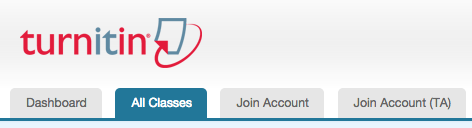
2. From the main homepage, the instructor must click on the name of the class to view the class portfolio
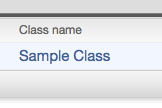
3. By clicking View under the Actions column, this will direct you to the Assignment Inbox

4. Under the Similarity column are the icons indicating the percentage of the Overall Similarity Index.
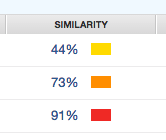
5. Click on the similarity percentage from the aforementioned Similarity column to open the Similarity Report in a new window.
If the new window does not appear, you may need to add turnitin.com to the list of sites allowed to create pop-up windows on the web browser that you are using.
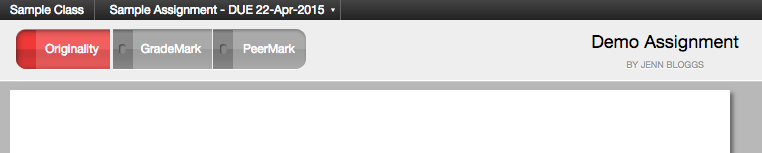
2. Click on a highlighted area of text on the left hand (student paper) side

3. A pop-up window will appear above the highlighted text displaying the matching text within the source of the match
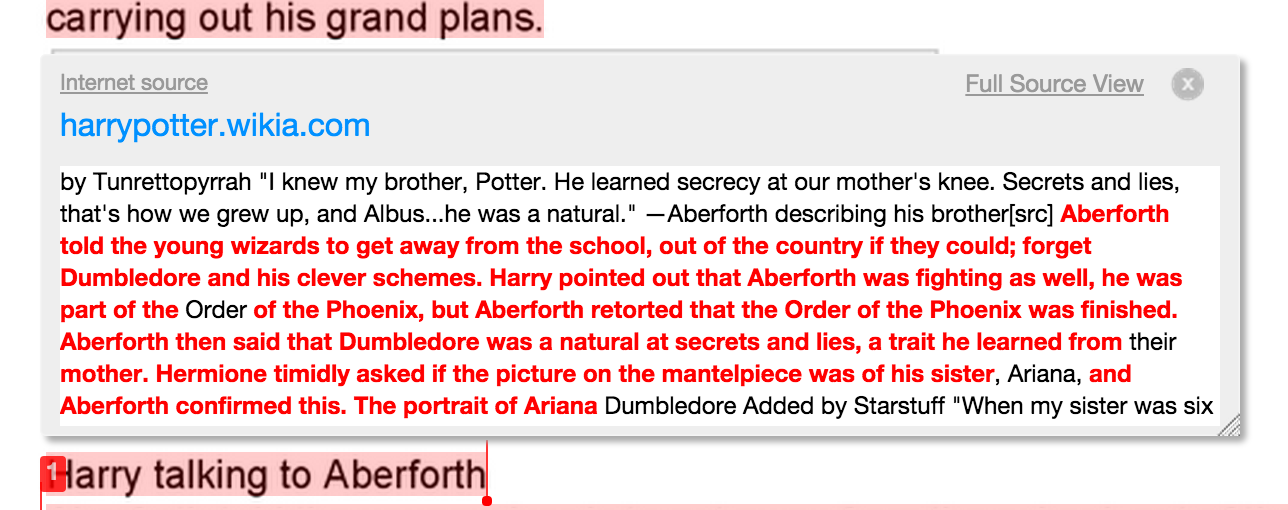
4. (Optional) Clicking on the url link, available on live internet matches, brings up a view of the live web site within a new browser tab or window
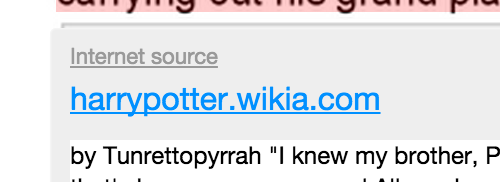
5.
5a. Click on the “x” in the top right corner of the pop-up to close the window

5b. To view the matching text within the full source text click on the Full Source View link
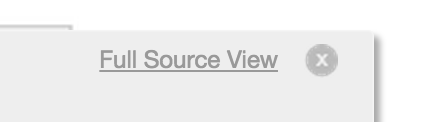
6. The Full Source Text view will load into the sidebar
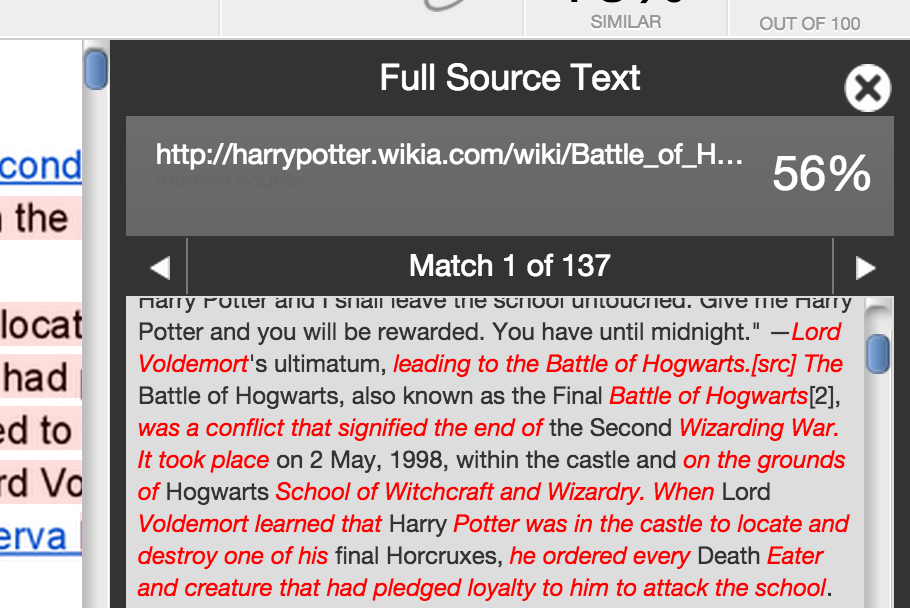
7. If there are multiple matches to this source, click on the arrow icons to quickly navigate through the match instances
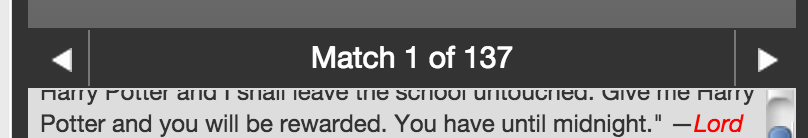
8. To exit the Full Source Text view click on the “X” button
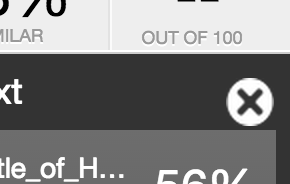
Note: If an area of submission text is matched to a source in the student paper repository on Turnitin, it will be listed as student papers. Direct Source Comparison is not available to students for student paper matches. Instructor users are able to send an Email request to the instructor who received the matching paper. If one instructor user profile controls the class containing both papers, that instructor user is able to see the paper in direct source comparison.
برای تشخیص سرقت علمی ادبی مقاله خود و استفاده از دیگر امکانات سایت Turnitin نیاز به اکانت Turnitin دارید. با خرید اکانت سایت Turnitin یوزر و پسورد ترنیتین ارسال می شود.
منابع مورد بررسی در Turnitin برای تشخیص سرقت علمی (پلیجریزم)
Repository Sources
Turnitin utilizes multiple types of repositories in the generation of the Similarity Reports. There are currently four types of repositories:
- Current and archived internet – Billions of active and archived web pages from the internet. Internet sources indicate a date of download on the Turnitin Similarity Report if the match is not found on the most recent download of content from this site
- Institution paper repository – The institutions paper repository of student papers
- Periodicals – A repository of frequently updated content from professional journals, periodicals, and publications
- Student paper repository – A repository of papers previously submitted by Turnitin users
خارج کردن منابع نقل قول شده از گزارش سرقت ادبی
Excluding Quoted or Bibliographic Material
If quoted or bibliographic material is flagged as similar or matching, this information can be removed from the Similarity Report. Permanent exclusion of bibliography or quoted material can only be handled by the instructor. Students are only able to remove quoted or bibliographic material for the duration of the current session of viewing the Similarity Report.
Please note that the functions for excluding material are approximate and human judgment is the final arbiter for proper quotation or bibliographic reference. Cited material cannot be excluded directly, and quotations can only be excluded if block indentation or direct quotation marks (“”) begin and end the quotation.
1. To exclude quoted or bibliographic material, you must firstly access the Similarity Report. Visit the main homepage by clicking the All Classes tab from the top of any page
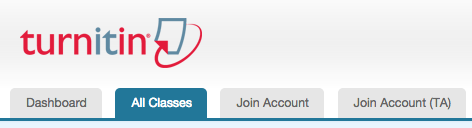
2. From the main homepage, the instructor must click on the name of the class to view the class portfolio
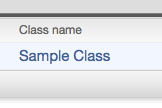
3. By clicking View under the Actions column, this will direct you to the Assignment Inbox

4. Under the Similarity column are the icons indicating the percentage of the Overall Similarity Index.
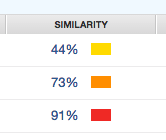
5. Click on the similarity percentage from the aforementioned Similarity column to open the Similarity Report in a new window.
If the new window does not appear, you may need to add turnitin.com to the list of sites allowed to create pop-up windows on the web browser that you are using.
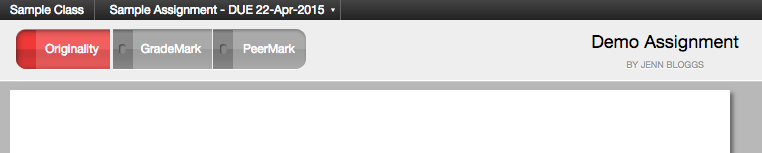
6. Click on the Filter and Settings icon at the bottom of the page

7. The sidebar will load the Filters & Settings options. To exclude Quoted or Bibliographic material, click the the relevant check boxes next to the Exclude Quotes and Exclude Bibliography exclusion options

8. Click on the Apply Changes button at the bottom of the filter and settings sidebar to apply the changes
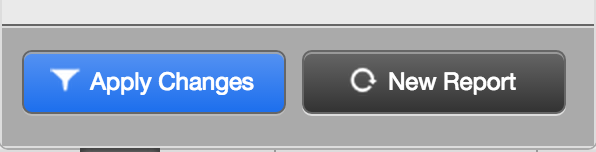
9. Review the revised report. Quoted or bibliographic material can be re-included by deselecting the Exclude Quotes and Exclude Bibliography options within Filter and Settings and then clicking on Apply Changes

برای چک کردن سرقت ادبی مقالات خود و استفاده از دیگر امکانات سایت Turnitin نیاز به اکانت Turnitin دارید. با خرید اکانت سایت Turnitin یوزر و پسورد ترنیتین ارسال می شود.
فیلتر کردن تطابق های کوچک در گزارش میزان مشابهت سرقت ادبی
Excluding Small Matches
Instructors have the ability to exclude small matches by either word count or by percentage. To exclude small matches within an Similarity Report click on the Filter and Settings icon below the sidebar.
1. Click on the Filter and Settings icon at the bottom of the page

2. The sidebar will load with the exclusion options. Below the Exclude matches that are less than: option enter into either the words or % fields the numerical value for small matches that will be excluded from this Similarity Report. To turn off excluding small matches, click on the radio button next to Don’t exclude by size and then click on the Apply Changes button. This feature can be adjusted at any time.
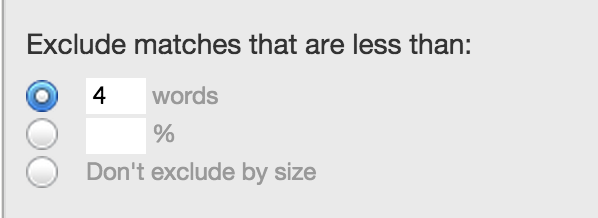
3. Click on the Apply Changes button at the bottom of the filter and settings sidebar to apply the changes
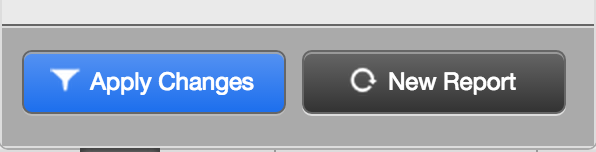
برای چک کردن سرقت علمی مقاله خود و استفاده از دیگر امکانات سایت Turnitin نیاز به اکانت Turnitin دارید. با خرید اکانت سایت Turnitin یوزر و پسورد ترنیتین ارسال می شود.
ایجاد دوباره گزارش سرقت ادبی مقاله و پایان نامه
Regenerating Reports
Since new material is constantly entering Turnitin’s repositories from ongoing internet crawls, new publication content, and submissions made to Turnitin, it is sometimes beneficial to generate a new Similarity Report for a student submission at a later date to see if there are any new matching sources, or to ensure that it checks against later submissions made by other students or other classes.
The option to refresh a report is available on the Similarity Report once it has opened. The current report is deleted and a new report is generated. Please note that no report will be available until the new report has finished. If the user wishes, they can save or print a copy of the existing report before selecting the New Report option in the Filter and Settings sidebar to have a new Similarity Report generated.
1. Click on the Filter and Settings icon at the bottom of the page

2. Click New Report to produce a new report
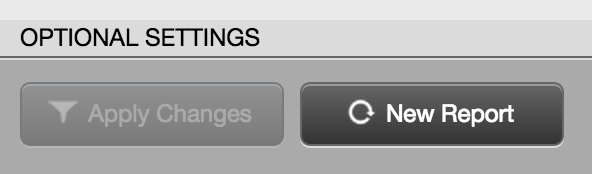
برای چک کردن سرقت ادبی مقاله خود و استفاده از دیگر امکانات سایت Turnitin نیاز به اکانت Turnitin دارید. با خرید اکانت سایت Turnitin یوزر و پسورد ترنیتین ارسال می شود.
خارج کردن برخی منابع از گزارش Plagiarism
Excluding a Match
Any source or match source can be removed from the Similarity Report through the Match Breakdown or All Sources viewing modes. This allows the instructor to remove a match from consideration, if the instructor determines the match is not needed. The similarity index will be recalculated and change the current percentage of the Similarity Report if matches are excluded.
To exclude a match
1. To exclude a match, you must firstly access the Similarity Report. Visit the main homepage by clicking the All Classes tab from the top of any page
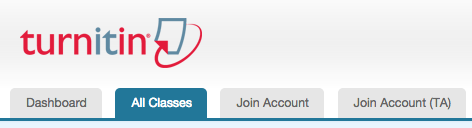
2. From the main homepage, the instructor must click on the name of the class to view the class portfolio
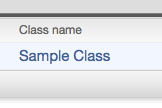
3. By clicking View under the Actions column, this will direct you to the Assignment Inbox

4. Under the Similarity column are the icons indicating the percentage of the Overall Similarity Index.
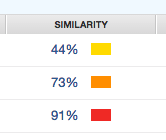
5. Click on the similarity percentage from the aforementioned Similarity column to open the Similarity Report in a new window.
If the new window does not appear, you may need to add turnitin.com to the list of sites allowed to create pop-up windows on the web browser that you are using.
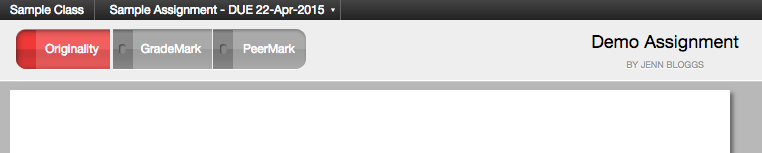
6.
6a. To exclude matches for a top match, hover over the match you would like to view the underlying sources for and click on the large black arrow icon that appears next to the match percentage
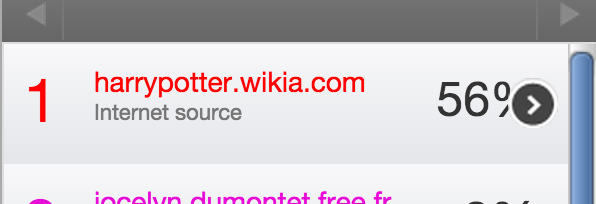
6b. To exclude matches from the All Sources view, click on the All sources icon at the top of the side bar, which appears as a four-bar bar chart icon

7. Click on the Exclude Sources button at the bottom of the sources list to enter source exclusion mode
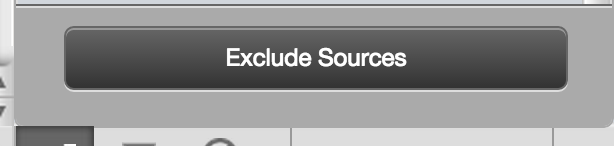
8. Select the sources that you would like to remove by clicking in the check box next to each source
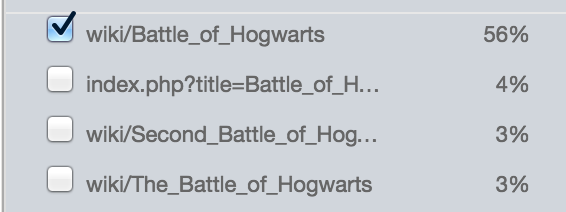
5. Once all of the sources are selected, click on the Exclude (#) button located at the bottom of the sidebar to exclude the sources. This will recalculate the similarity score. Click Cancel to abort this exclusion

برای بررسی دزدی ادبی مقاله خود و استفاده از دیگر امکانات سایت Turnitin نیاز به اکانت Turnitin دارید. با خرید اکانت سایت Turnitin یوزر و پسورد ترنیتین ارسال می شود.
لیست منابع خارج شده از گزارش تعيين ميزان همپوشاني مقالات
Exclusion List
The Exclusion List contains each source that was excluded from the Similarity Report.
To access the exclusion list click on the Exclusion List icon at the bottom of the sidebar.

بازگرداندن یک منبع به لیست منابع در گزارش پلاجیاریسم
Including a Match from the Exclusion List
1. Within the Exclusion List a check box appears next to each excluded source. Click on the check box next to the source you would like to include back into the Similarity Report
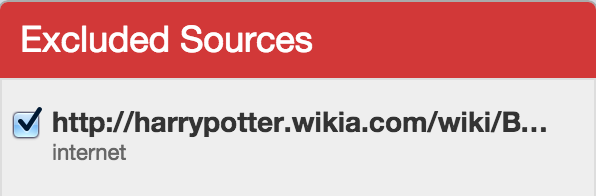
2. Click on the Restore (#) button to restore the sources in the Similarity Report. If you would like to restore all sources, click the Restore All button.

3. If the included source affects the Similarity Index percentage, the percentage will recalculate
برای بررسی سرقت علمی مقاله خود و استفاده از دیگر امکانات سایت Turnitin نیاز به اکانت Turnitin دارید. با خرید اکانت سایت Turnitin یوزر و پسورد ترنیتین ارسال می شود.
دانلود گزارش سرقت ادبی مقاله (گزارش پلاجیاریسم)
Downloading Reports and Digital Receipts
The Similarity Report or digital receipt can be downloaded to your computer for later reference.
To print or download a report, click on the print icon at the bottom of the Similarity Report. This will prepare a readable, PDF version of the Similarity Report or digital receipt. When downloading a report, the downloaded version created is based on the current view of Similarity Report. For example, clicking the download icon while using the default Match Overview will create a PDF of only the highest matches.
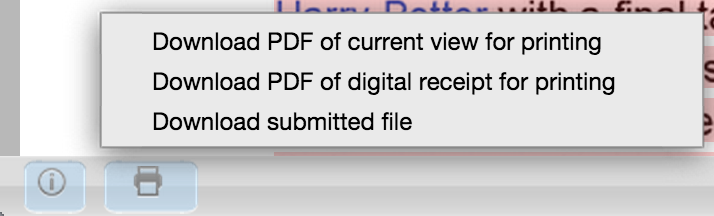
Once a PDF version of the report or digital receipt has been saved to your computer, you may then use your computer’s default PDF viewing application to print the Similarity Report/digital receipt. The downloaded version will no longer have any of the Direct Source Comparison capability and will not be able to show side by side comparisons. The view modes of a downloaded report are not available in the PDF document.
برای دریافت گزارش سرقت ادبی مقاله خود و استفاده از دیگر امکانات سایت Turnitin نیاز به اکانت Turnitin دارید. با خرید اکانت سایت Turnitin یوزر و پسورد ترنیتین ارسال می شود.
تغییر نمای سند در گزارش پلاژریسم
Navigation in the Document Viewer
The assignment drop down menu in the document viewer allows an instructor to navigate to a student’s submission in another assignment. Simply click on the assignment drop down at the top left of the document viewer and select the assignment.

Note: Only the assignments that have been submitted to by the student you are currently viewing a report for will be displayed in the assignment drop down.
To navigate to another student’s paper within an assignment, use either the previous and next paper navigation arrows or the Paper # of # drop down menu to select a specific student.
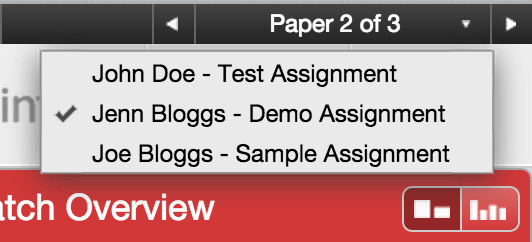
فیلم بررسی میزان کپی بودن یا پلاجیاریزم متن مقاله بوسیله Turnitin
Training Video: Viewing a Similarity Report
فیلم آموزشی کار با سایت Turnitin و بررسی دقیق گزارش سرقت ادبی و داتلود فایل گزارش
فروش اکانت turnitin
تشخیص خودکار میزان تشابه مقالات
تشخیص و جلوگیری از دسترسپذیری مقالات دارای سرقت ادبی به یکی از دغدغههای مهم نمایههای بینالمللی تبدیل شده و براساس موازین اخلاق نشر، نشریات مسئول تشخیص این تخلف و جلوگیری از انتشار مقالات دارای سرقت ادبی هستند. این اصطلاح در دهه گذشته با افزایش تصاعدی تعداد مقالات علمی توسط کشورهای در حال توسعه مورد توجه بیشتری قرار گرفته است. با وجود آنکه ماهیت مدل توسعه و نشر علمی حداقل از قرن ۱۴ میلادی بر استناد به مطالب پیشتر منتشر شده توسط سایر محققان بوده است، اما با اهمیت یافتن کمّیت مقالات در کشورهای در حال توسعه در دو دهه گذشته، میزان استفاده از متون سایر محققان در مقالات بعضاً بسیار زیاد شده و حتی گاهی مشاهده شده که نویسندگان زحمت انجام آزمایشها و پژوهشهای میدانی را نیز به خود نداده و به دادهسازی مبتنی بر نتایج مقالات قبلی دست میزنند. همین مسایل باعث شده که تشخیص میزان استفاده از متون سایر اسناد علمی در مقالات مورد توجه بسیاری قرار بگیرد و نرمافزارهای متعددی در این سالها برای تشخیص خودکار میزان تشابه مقالات با سایر اسناد علمی ارایه شدهاند.
خرید پسورد Turnitin
یکی از این نرمافزارها turnitin است، که در ادامه به معرفی ان پرداخته می شود. turnitin یکی از سایتهای پرکاربرد برای چک کردن سرقت ادبی سطح جهان است و تنها برای الفبای رومن کاربرد دارند و متاسفانه برای الفبای فارسی کاربرد ندارد. بنابراین برای چک کردن مقالات فارسی، باید از سایتهای دیگر استفاده کنید.
خرید اکانت Turnitin (http://turnitin.com)
تولد نرمافزارهای تشخیص سرقت ادبی در سال ۱۹۹۸ با پایهگذاری نرمافزاری برای داوری همتراز توسط ۴ دانشجوی دانشگاه برکلی به وقوع پیوست. این نرمافزار در سال ۲۰۰۰ توسعه یافت و به اولین سایت ارایهدهنده خدمات تشخیص سرقت ادبی برای تکالیف دانشجویی تبدیل شد. این نرمافزار در سال ۲۰۰۲ به صورت آنلاین در آمد و تا قبل از پیوستن به Crossref در سال ۲۰۰۷ از مرز یک میلیون مقاله ثبت شده برای بررسی عبور کرده بود. پیوستن به پایگاه غنی Crossref، این نرمافزار را تبدیل به قویترین ابزار بررسی و تشخیص سرقت ادبی نمود به طوریکه طی کمتر از ۲ سال تعداد مقالات ثبت شده برای بررسی در آن از مرز ۱۰۰ میلیون گذشت و ۱۶میلیون کاربر فعال داشت. با وجود این پیشرفت، این ابزار قدرتمند ماهیت دانشجویی خود و ارایه خدمات با قیمت پایین برای دانشجویان را حفظ کرد و پایهگذار نرمافزار حرفهتر iThenticate برای استفاده در محافل آکادمیک و مصارف تجاری همچون نشریات پژوهشی و نمایههای بینالمللی شد.
میزان همپوشانی و سرقت علمی
با استفاده از نرم افزار های آنلاین مانند iThenticate و Turnitin می توانید مقالات خود را قبل از ارسال برای داوری و چاپ در ژورنال ها از نظر میزان همپوشانی و سرقت علمی بررسی و رفع نمایید.با این امر از اصالت مقاله خود مطمئن می شوید . این سامانه ها به همانندجو معروف هستند. برای ارسال Report فایل مقاله خود را به همراه فیش واریزی ایمیل کنید. گزارش سرقت ادبی و میزان همپوشانی در کمتر از 6 ساعت ایمیل می شود.
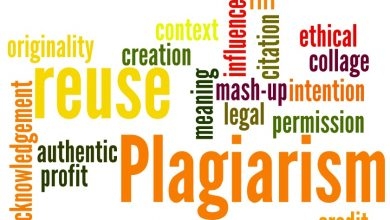




سلام من نمیتونم اکانت Turntin رو بخرم میشه لطفا راهنمایی کنید
مشخصات واریزی را در واتساپ، تلگرام یا ایمیل ارسال کنید
سلام لطفا هزینه های اکانت پرمیوم ترنیتین + نحوه پرداخت رو برام ارسال کنید، ممنون.
واتس اپ پیام دهید
باسلام و خسته نباشید.
لطفا هزینه اکانت ترنتین رو برام ایمیل کنید. همچنین اکانتها شخصی هستن یا اشتراکی؟ و این که روزانه در حال حاضر چند مقاله میتونیم بررسی کنیم؟
اکانتها کاملا شخصی و با ایمیل خودتان ثبت می شود. هفتگی دو تا 4 مقاله
سلام و وقت بخیر
من میخوام اکانت ترنیتین بگیرم ممنون میشم هزینه ی شش ماه و یکسال و نحوه پرداخت رو برام به ایمیلم بفرستید. یا راه ارتباطی تلگرامی رو عنوان کنید. بسیار ممنونم
شماره همراه و ایدی تلگرام در صفحه تماس با ما هست
سلام من میخوام اکانت ترنیتین بگیرم ممنون میشم هزینه ی شش ماه و یکسال و نحوه پرداخت رو برام به ایمیلم بفرستید.
قیمتها ارسال شد
با سلام و صبح بخیر
من می خواهم برنامه turnitin را بخرم اما متاسفانه جایی برای پرداخت هزینه و دانلود برنامه در سایت نمی باشد .
شماره حساب ها ارسال شد. نیاز به نصب برنامه ای نیست
سلام بر شما،
من به اکانت شش ماهه نیازمندم. لطفا بگویید باید به چه نحوی هزینه را پرداخت کنم؟
شماره حساب در سایت هست
سلام
من هر چقدر سعی کردم قسمت مربوط به خرید اکانت ترنیتین پیدا کنم موفق نشدم.
ممنون میشم راهنمایی کنید.
هزینه ها برای شش ماه و یکسال ایمیل شد
سلام من یه اکانت شش ماهه تورینتین میخوام بگیرم ممنون میشم هزینه و نحوه پرداخت رو برام بفرستید
هزینه اکانت ایمیل شد. اکانت با ایمیل شما فعال می شود
هزینه رو بیزحمت برام ارسال کنید
هزینه شش ماهه و یکساله با ضمانت ارسال شد
با سلام
لطفا هزینه خرید ترنیتین را ارسال نمایید.
با تشکر
در تلگرام ، مشخصات اکانت اعلام شد.
سلام
لطفا بفرمایید خرید اکانت ترنیت این چگونه است؟
پس از واریز به یکی از حسابهای سایت، اکانت ایجاد می شود
سلام
من میخواستم اکانت ترنیت این را بخرم؟ نحوه خرید به چه صورت است؟
مرسی
هزینه های 6 ماهه و یکساله ایمیل شد
سلام . الان آفر شما هنوز موجود است ؟ هر مقاله تا چند کلمه را پشتیبانی میکند ؟
قیمتهای با ضمانت و بدون ضمانت اعلام شد
سلام
هزینه اکانت 6 ماه turnitin رو میخستم بدونم، و اینکه چند بار میشه با این اکانت میشه سرقت ادبی رو چک کرد؟
هر 24 ساعت 3 مقاله در تئوری